How to do your tax return in minutes

Do you know the best way to do your tax return quickly and confidently?
Getting your tax return finished fast and with the best possible tax refund is simple, at Etax
Let’s start with a quick how-to video!
With Etax you can lodge your tax return in minutes.
How? Well, here are just a few ways that Etax helps you complete your tax return in minutes, with the confidence of knowing it’s done correctly.
Real qualified accountants ready to help when you need it
- Got a question about your tax deductions or income? You can get live help from a friendly accountant while you’re doing your tax return.
We can prefill most of your information for you
- Once you enter your Tax File Number (TFN), we can prefill most of your important information directly from the ATO for you, meaning you don’t need to track it down.
Saves automatically
- There’s no ‘save’ button in your Etax return – because you don’t need one. Everything saves as you go.
Attach documents in seconds
Do you have a statement or work-related receipts?
Just click the Attach File buttons in each section to attach your records to your Etax return. An accountant will check them later and make sure they are entered correctly on your return.
Fun Fact: There’s no need to go hunting for your income statement – we access that for you.
How to do your tax return with Etax
It’s simple, once you have entered your details and Tax File Number (TFN), there will be 3 main sections in your return:
- INCOME, DEDUCTIONS and OTHER items.
- At the top of each section, you select items that relate to your job and circumstances.
- Just click on them to add each section to your return.
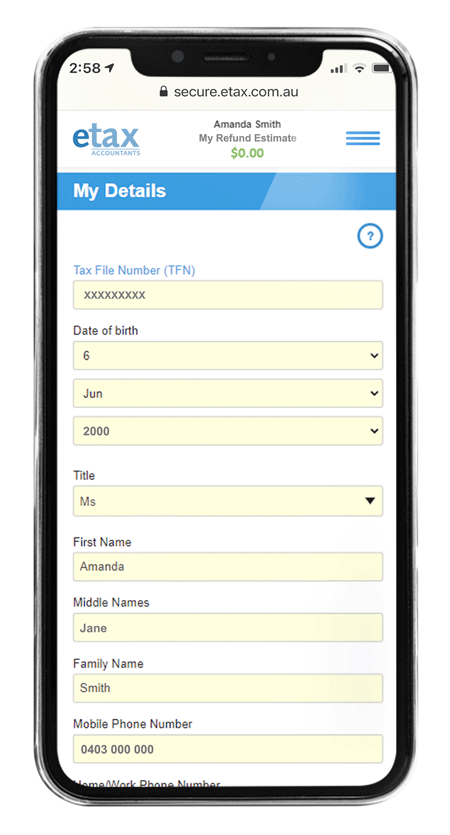
Step 2.
Select your occupation
The ATO needs at least one occupation for each individual submitting a tax return.
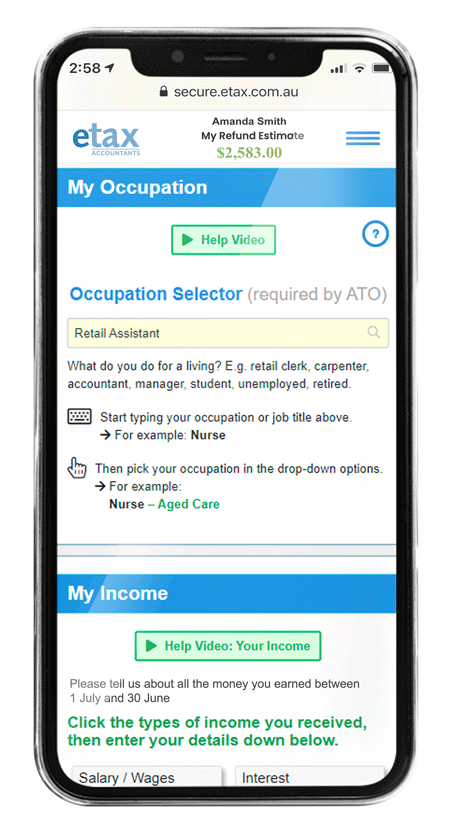
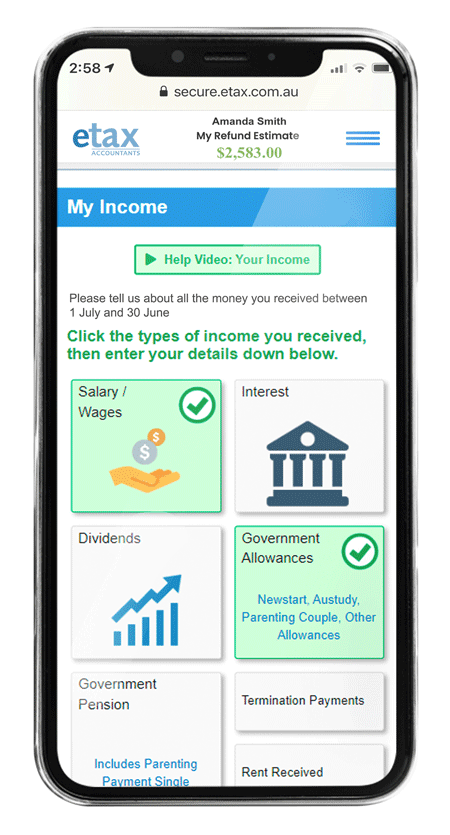
Step 3.
Enter your income
Don’t forget to include all of your income streams including your bank interest.
Step 4.
Add your tax deductions
Use the deduction finder to find tax deductions for people with your job and you can see the things you claimed the year before as a reminder.
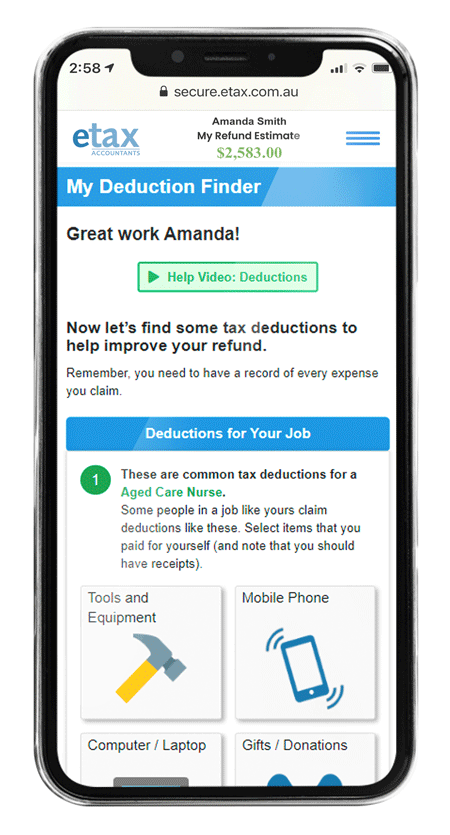
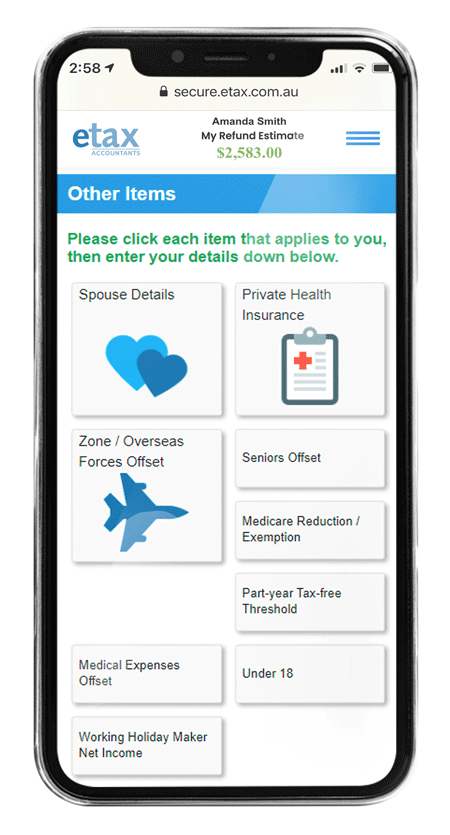
Step 5.
Add any other items
If you have a spouse, private health cover or anything else in the Other Items section, select them and enter the details.
Step 6.
Submit your return
If you have a tax refund, you can even select ‘fee from refund’ then click to sign your return. We’ll take it from here!
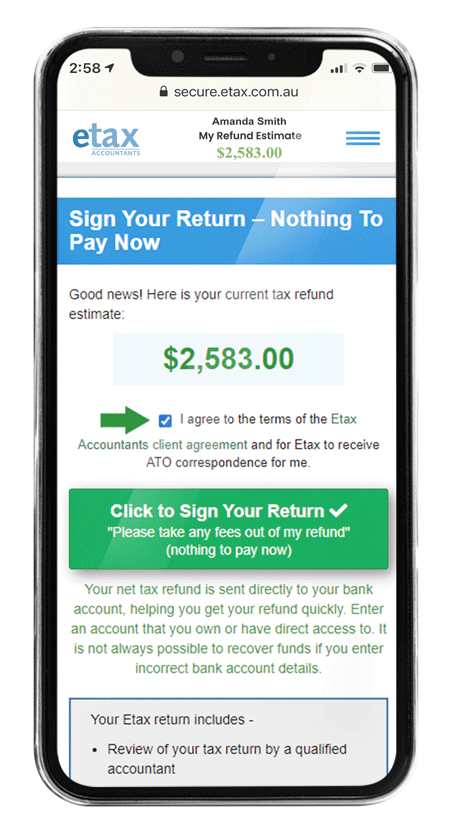
Remember Etax accountants are on your side!
More handy tax tips
Need a checklist?
A checklist helps you remember things you might need before you start, saving you time and effort.
We provide a detailed tax checklist for most job types in Australia. Hop over to our tax checklist page here to download one for free.
Keep a record of your tax deductions as you go!
You can use Etax year-round to save tax receipts from your mobile, so you don’t need to keep track of paper receipts. You won’t miss a tax deduction ever again. Just log into your Etax account and snap those receipts.
Want to review the documents you snapped, but from your laptop? No problem. They’ll be there when you log in on any device.
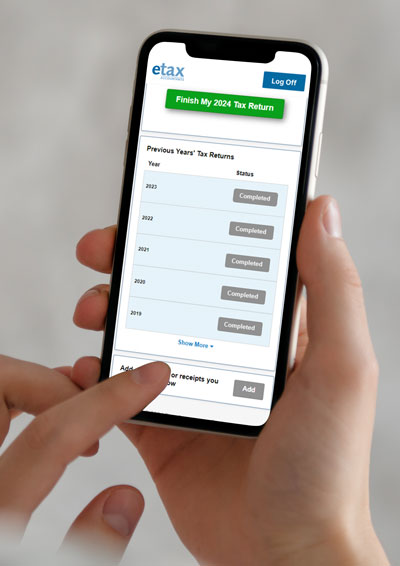
Not sure where something goes? Don’t waste valuable time trying to work it out!
At the very bottom of your Etax return, you’ll see the “Any Other Questions” section. You can ask questions, add extra info, or attach a document or photo.
After you sign your return, an accountant will update these details in your tax return and we’ll contact you if needed.
Why choose Etax
- Etax gives you the same support and service you’d get at a tax agent office, but without the need for any appointments.
- You can connect via Live Chat, secure message or over the phone to get help if you need it – all included in our low tax deductible fee.
- Each tax return is reviewed to make sure you get the best tax refund possible!
- Once lodged, we will work on your behalf with the ATO if there are any further queries.




