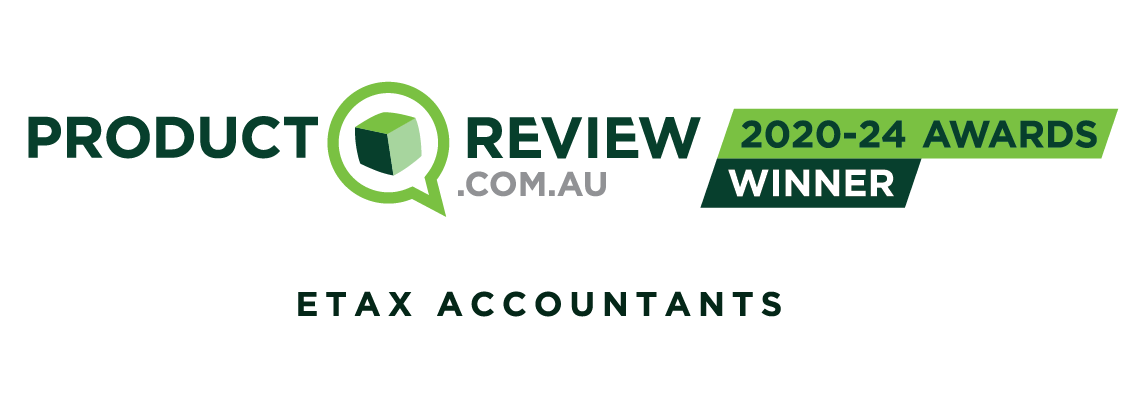If you’re not sure how to claim tax deductions or what you’re actually allowed to claim, you’re not alone!
The most common things our clients ask us is, “exactly what tax deductions can I claim on my tax return?”
When you claim tax deductions the right way, you get more cash back in your pocket at tax time. The trouble is, knowing what and how to claim can get really confusing. Plus, when you add in the ATO’s ever changing rules, limits and rates, it’s no wonder people often put tax deductions into the ‘too hard’ basket. But that’s really just throwing your hard-earned cash away.
How do I claim tax deductions without being a tax nerd?
The simple answer is to use a tax agent like Etax.com.au.
A tax agent cuts through the fog of ATO speak and all those tricky rules. They help you claim all the tax deductions you can, without worrying you’ve got something wrong.
Take Etax for instance:
At Etax, our online tax return explains everything as you go, so deduction claims are simple.
Ready To Claim Your Tax Deductions?
It takes just a few minutes online, with live online support to help boost your refund.
Let’s take a look:
Here are 2 ways we make claiming tax deductions easier
Select your job to get more back
Common deductions for your job are suggested for you. It’s true! Thanks to our clever occupation selector tool.
Need help including your deductions on your tax return?
If you need help with how to enter specific deductions, you can watch how-to videos and help pop-ups, as well as chat to a real accountant via live chat, all without leaving your return.
For general tax smarts on keeping track and claiming tax deductions, start here:

A Simple Guide To Tax Deductions in Australia
Everything you need to know about tax deductions in Australia.

The Etax blog: Tax tips, news and advice, all year round!
Your one stop shop for everything to do with tax.
Getting help for deduction claims in the Etax tax return
Our tax return is full of handy little ways to get help, without ever having to stop doing your return.
As well as help videos, there are 5 other ways you can get the answers you need and make sure you claim every tax deduction you can:
- Hover over prompts: We’ve included clever little tips for every section of our tax return. Just hover your mouse over any underlined section selector, button or text to see a quick outline of what the section is for.
- Help pop-ups: In every section you’ll find a help pop-up to explain each tax deduction, including how to fill in your details.
- Secure messaging – ‘My Messages’ is our secure messaging system within your Etax account. You can send questions and messages to your accountant at any time.
- Other Questions: The “Any Other Questions” section at the very bottom of the return allows you to ask questions and attach any documents you’re not sure about. Just like ‘My Messages’ we read and answer your question, then put any documents you’re not sure about where they’re supposed to be.
- Live chat: Chat to a friendly Etax accountant as you go. They’re always happy to answer your questions and help you finish your return.